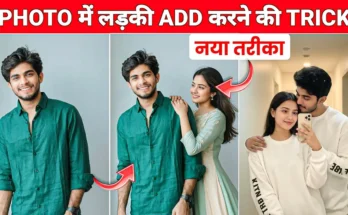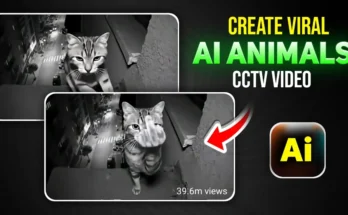How to Create Viral Retro Couple Photos Using AI (Step-by-Step Guide)
Hey guys! Right now, retro-style couple photos are trending all over social media and going viral super fast. In today’s tutorial, I’m going to show you how you can easily create these vintage-style couple photos using free AI tools. I’ll also share some amazing photo prompts you can use to get the same results. So make sure to like this post and subscribe if you haven’t already — let’s get started!
Step 1: Open the AI Photo App
First, open the app shown in the video on your phone. Once opened, click on the search bar and type: “Anup Sagar AI Photo”. Make sure you spell it correctly: A-N-U-P S-A-G-A-R. Once you search, you’ll find an article with various AI photo prompts. Tap on it to open.
Step 2: Choose Your Favorite Retro Couple Prompt
Once the page opens, you’ll see lots of trending AI photo editing prompts — everything from cinematic looks to aesthetic couple styles. Scroll down until you find the couple photo prompts. There are many variations — vintage, aesthetic, romantic, and retro filter options.
For this tutorial, I’ll pick the first retro-style photo prompt. You can see it clearly on the page — we’ll recreate that exact style.
Step 3: Copy and Paste the Prompt
Click on the prompt you want to use and copy it completely. Once copied, tap the red button labeled “Create Your Photo”. If this is your first time using the site, you’ll need to log in (I already have an account, so it’s quick).
Create a retro vintage grainy but bright image of the reference picture but draped in a perfect red wine color Pinteresty aesthetic retro shirt with white pant and holding a rose flower in hands. It must feel like a 90s movie and romanticising windy environment. The boy is standing against a solid wall deep shadows and contrast drama, creating a mysterious and artistic atmosphere where the lighting is warm with a golden tones of evoking a sunset or golden hour glow. The background is minimalist and slightly textured the expression on her face is moody, calm yet happy and introspective.
Step 4: Upload Your Photos
Now it’s time to upload your image. You can upload a single selfie or two separate photos if you want to create a couple image. For now, I’ll start with one single photo to show you how it works.
After uploading your photo, paste the copied prompt into the input box and click on “Create Image”. Then hit Send to start generating your image.
Wait a few seconds while the AI processes your image. Once done, your retro-style couple photo will be ready! It looks amazing, right? You can click the save button to download it directly.
Step 5: Create Couple Photos from Two Different Images
Let’s take it one step further! Now, we’ll create a photo using two different images — for example, your photo and someone else’s. Pick another prompt from the website that fits your vibe. Copy it fully, go back to Create Your Photo, and upload two photos this time.
Once uploaded, paste your prompt again and click on Send. Wait a few moments — the tool works fast! And there you have it: a beautiful AI-generated couple photo made from two different images.
Step 6: Save and Explore More Prompts
After your image is generated, click the save button to download it to your phone. You can explore more AI photo prompts on Anup Sagar’s official website. There are tons of creative photo ideas — including retro AI effects, background changer tools, and CapCut filters — all perfect for Instagram and TikTok trends.
Final Thoughts
And that’s it, guys! You just learned how to create your own viral AI retro couple photo using free tools. Try experimenting with different prompts and lighting styles to get unique results.
If you found this tutorial helpful, don’t forget to like, share, and subscribe. Drop a comment below and tell me what kind of editing tutorial you want next — maybe AI vintage portrait, cinematic reel, or something even cooler!
External Links & Resources
- Anup Sagar AI Photo Prompts
- PhotoLeap – AI Photo Editor
- CapCut – Free Video & Photo Editing App
- PhotoRoom – Background Remover & AI Tools
Stay creative and keep exploring new AI trends! The retro photo trend is just the beginning.