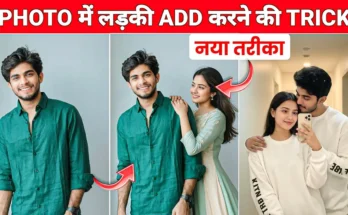How to Make AI Videos Like Folks Tales AI for YouTube Shorts
Hello guys, how are you doing? In today’s post, I am going to explain step by step how you can make AI videos similar to Folks Tales AI and upload them on YouTube Shorts. These types of videos are going viral right now and can bring you millions of views with just a few uploads. For example, one channel with only 33 videos has already gained over 150K subscribers and millions of views!
Step 1: Create a Story Script
First, you need a script or story. You can write one from your own imagination or get inspiration by watching other storytelling AI videos. Keep it simple. For example, a story about a girl plucking bananas, hiding behind a tree, and encountering a monkey is enough to create engaging content.
You can also make small changes to the story to make it unique. For example, change the fruit, character gender, or background elements. This keeps the video fresh and original.
Step 2: Use ChatGPT for Prompts
Next, download the ChatGPT app from Play Store. Write the description of your character and story in detail. For example:
A fit-shaped girl wearing a black saree, with an Indian face, standing near a banana tree.
You can modify details such as gender, outfit, or expressions depending on your story. Once done, ask ChatGPT to generate frame-by-frame prompts for your story. These prompts will describe what should happen in each scene.
Step 3: Generate AI Images with GoK AI
Now, install GoK AI from Play Store. Open the app, go to the Imagine section, and paste the prompts you copied from ChatGPT. GoK AI will generate multiple AI images for each prompt.
Choose the best images that fit your story. The tool generates unlimited variations, so you can experiment until you get the perfect frames.
Step 4: Convert Images to AI Videos
Inside GoK AI, use the Make Video option. Select your image, click on Custom, and type the action from your story. For example:
The girl is plucking bananas.
The app will animate the image into a short video clip without any watermark. Repeat this process for all frames of your story until you have a complete set of clips.
Step 5: Generate Voiceover with AI
For narration, visit Minimax AI in your browser. Use their Text-to-Speech feature to convert your story into voiceover audio. Choose from multiple voices (male or female) to suit your video style. Download the generated audio file to your device.
Step 6: Edit the Final Video
Now it’s time to edit. You can use free apps like:
- VN Video Editor
- KineMaster
- CapCut
Import all the AI video clips in sequence according to your story. Add the AI-generated voiceover and sync it with the visuals. Use simple transitions (like black fade or blur) to make the video smooth. Finally, add background music to enhance engagement. You can find free music on YouTube Audio Library.
Step 7: Export and Upload
Once editing is done, export the video in 1080p quality. Now your AI storytelling video is ready to upload on YouTube Shorts. Use attractive titles, engaging descriptions, and trending hashtags to boost reach.
Conclusion
And that’s it! With ChatGPT for scripts, GoK AI for visuals, Minimax AI for voiceover, and a simple editor, you can create unlimited AI storytelling videos. This is currently one of the most effective strategies to grow a faceless YouTube channel and earn revenue through Shorts monetization.
If you found this tutorial helpful, don’t forget to share it with your friends. Keep creating, stay consistent, and maybe your next AI video will go viral!